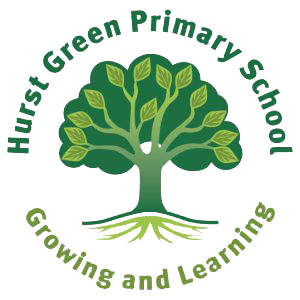Year 1 Computing Overview
Below you will see what we use over the year in year 1.
The full list of software is as follows:
Computers:
BeeBots / Sphero Indi
Microsoft Powerpoint, Microsoft Photos (You can get office for free - look in your diaries for more information)
Tablets:
Autumn 1 - Using a computer

Autumn 2 - Algorithms unplugged

Software used:
Spring 1 - Rocket to the moon

Spring 2 - Bee-Bot

Summer 1 - Digital Imagery

Software used:
Computers:
Microsoft Powerpoint, Microsoft Photos (You can get office for free - look in your diaries for more information)
Summer 2 - Introduction to data

Online Safety